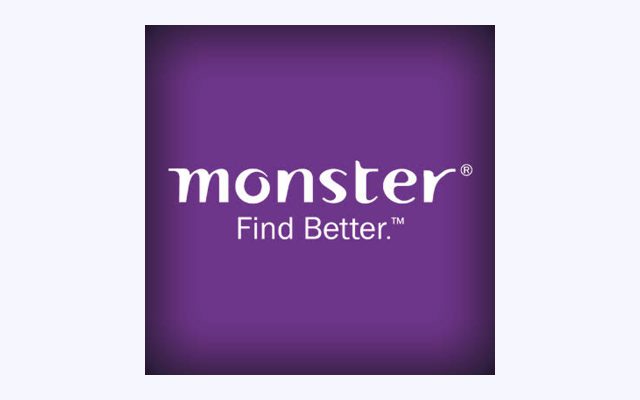How to Delete Guru Account Permanently

How to Delete Freelancer Guru.com Account Permanently? Here is the step by step process How To Delete Online site explains below;
How do I delete my Guru.com account?
To close your account, follow these steps:
- Step 1: On the top right of the page, click your name and click “Edit Account”
- Step 2: Click “Delete Account” in the menu on the left.
- Step 3: Select a reason for leaving and click the “Delete Account” button.
Read More… How do I Delete my Guru.com account