How to Delete My Bharat Matrimony Account
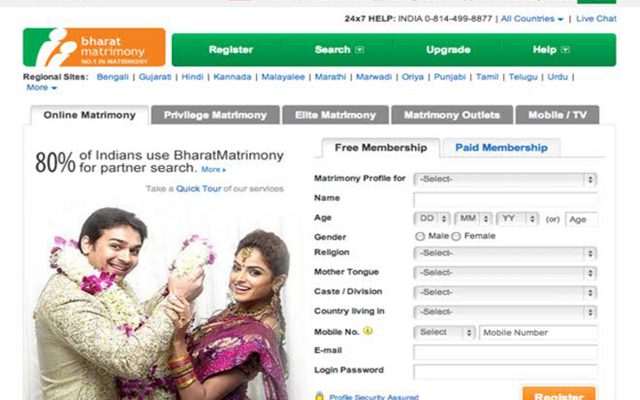
According to Wikipedia – BharatMatrimony is an online matrimony service and a part of Matrimony.com. It was founded in 1997 by Murugavel Janakiraman, who later met his wife through his own matrimony site. The company has 130 offices in India, with offices in Dubai, Sri Lanka, United States, and Malaysia to cater to its customers beyond India.
There are various reasons that people are deleting or deactivating their Bharatmatrimony accounts permanently. Probably they get married and do not want any emails from that portal or anything else.
Here at How To Delete Online will explain (Step by Step Process) to you an easy way to deactivate or delete your account/profile on Bharatmatrimony.com. Step by step process as follows;
How to Deactivate your Bharatmatrimony Account / Profile;
- Login to your Bharatmatrimony account.
- In the My Home page, click on the Edit Profile link.
- In the Edit Profile section, under Profile Settings, click on the Deactivate Profile link to deactivate your profile.
- On deactivation, your profile will be hidden from our members and you will not be able to contact any member until you activate your profile.
How to Delete your BharatMatrimony Account / Profile;
- Log in to your account.
- On the top right corner of the page, click the Setting icon.
- From the drop-down list click Settings.
- In Profile Settings, click Delete Profile and enter your profile password to delete your account.
- Please note that you cannot restore or re-activate your profile once you delete it.
Know more… Bharatmatrimony.com/faq.php






